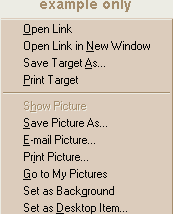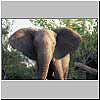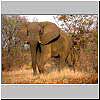Contact Details: Scotch Macaskill, Dirt Road Traders, Currys Post Road, Howick, KwaZulu-Natal, South Africa. Tel: +27 (0)82 578 2329. Privacy: Your privacy is guaranteed. See our Privacy Policy for more. This site accepts advertising and other forms of compensation - see Disclosure and Advertising for details. Site updated: 2022. Copyright © 2002 - 2022 Scotch Macaskill
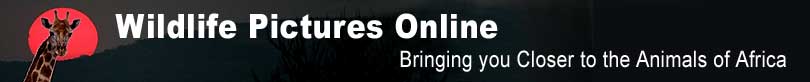
| |||||||||||||||||||||||||||||||
|
|||||||||||||||||||||||||||||||
Downloads >> Screensavers
Wildlife Screensavers to DownloadOur original wildlife screensaver - WildpicsSaver1 - featuring original photos from the African bush, is available in two sizes: the bigger one (2.8MB) comprises photos that are 1064 pixels wide, so is suitable for bigger monitors, while the smaller one (1.78MB) has pictures at least 800 pixels wide and should work fine on smaller monitors.You can check out the thumbnails below so you know what you're getting before downloading. All pictures are portrait format, so should fill your screen.
A second screensaver - Zambezi Safari Screensaver - is also available to download. It is optimized for 17" monitors but should work on other size monitors. This screensaver showcases the wildlife and activities of the Lower Zambezi National Park and features about 40 vibrant, "in-your-face" photos of elephant, lion, buffalo, hippo and other animals that live along the mighty Zambezi River. There's now a third screensaver available called "African Elephants - Giants of the Wild". This is certainly our top 'saver that we previously sold for $14.95 but is now offered at no cost. It features 60 superb photographs of African elephants, including groups, baby elephants and shots from the air. See African Elephant Screensaver for more. To download a screensaver, right-click on one of the links below (NB - for PC only, not Mac) WildlifepicsSaver1
(for bigger monitor, eg screen resolution 1024 x 768, file size 2.8MB) A window will pop up - as in the example below - offering a number of options. Click on "Save Target As.."
You can safely delete the icon if you want, because the screensaver will be automatically added to the screensavers already existing on your computer. (You can check this by going to "Sart" - "Settings" - "Control Panel" - "Display" - "Screen Saver"). |
|||||||||||||||||||||||||||||||
Below are thumbnails of the photos that are included in the WildlifepicsSaver 1 or 2:
|
|||||||||||||||||||||||||||||||
|
|
|||||||||||||||||||||||||||||||