Contact Details: Scotch Macaskill, Dirt Road Traders, Currys Post Road, Howick, KwaZulu-Natal, South Africa. Tel: +27 (0)82 578 2329. Privacy: Your privacy is guaranteed. See our Privacy Policy for more. This site accepts advertising and other forms of compensation - see Disclosure and Advertising for details. Site updated: 2022. Copyright © 2002 - 2022 Scotch Macaskill
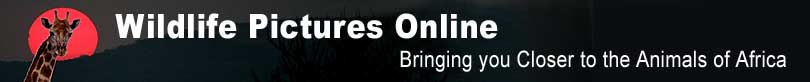
| ||||||||||
|
||||||||||
|
SEE ALL |
Wildlife Photos, Motion Blur Effect Tightly-bunched herd of wildebeest sprint off in a panic after taking fright, Serengeti National Park, Tanzania.
(Canon EF 70-300mm f/4.5-5.6 IS USM lens, 1/30 sec at f/40 and ISO 200)
Tightly-bunched herd of wildebeest sprint off in a panic after taking fright, Serengeti National Park, Tanzania.
(Canon EF 70-300mm f/4.5-5.6 IS USM lens, 1/30 sec at f/40 and ISO 200)
I like using slow shutter speeds to create motion blur for moving subjects. Of course, this technique is not always appropriate for action photographs, and it also doesnt appeal to viewers who like to see all the fine details in a moving subject. This is particularly so for sports photographs, where its usually important to capture defining moments by freezing the action. But with wildlife, I feel that motion blur works well when depicting an animal fleeing through the bush. The background vegetation, when blurred from panning the camera, adds to the sense of movement and speed (below) rather than acting as a distraction. 
Pair of impala females flee through the bush, Kruger National Park, South Africa Antelope, including wildebeest, make good subjects for this style of photography as they often dash off, individually or in groups, at any hint of danger. This allows one to follow the action, panning the camera while keeping the subject in the viewfinder.  Impala ram running at speed through winter vegetation, Kruger National Park
Impala ram running at speed through winter vegetation, Kruger National ParkUsually for wildlife photography, I keep my camera set on AV (aperture priority), most often at the widest available aperture. This permits a high shutter speed that helps minimize camera shake when using telephoto lenses. A wide aperture also means shallower depth of field, throwing the background out of focus and making the subject stand out more. Slow Shutter Speed But for motion blur photographs, one needs a slow shutter speed, which in turn requires altering additional camera settings. I switch to TV (shutter priority), select my shutter speed (between 1/15 and 1/30) and let the camera set the aperture. In good light, with an ISO of 400 and shutter speed of 1/20, the required aperture for correct exposure can be around f/64 or smaller, which is beyond most lenses designed for DSLR cameras. To compensate, I drop the ISO from 400 to 100 to prevent over-exposure. I also like to change the auto focus mode from One Shot, which I prefer for static subjects, to Servo, as the subject is moving so you need to follow focus as you pan the camera. Finally, I change from Single Shot to high-speed Continuous, which allows me to shoot in bursts as I follow the action. Its often impossible to change all these settings in the time available, unless one can anticipate that a herd of happily grazing animals is likely to get spooked and suddenly dash off. Custom Settings My camera (Canon EOS 50D), like most modern DSLRs, has a couple of "Custom" settings on the mode dial. I allocate one of these to motion blur and dial in all my preferred settings. Now, if an opportunity for motion blur presents itself, I simply click the mode from AV to C1 and Im good to go. Once the opportunity passes, I click back to AV and my settings for capturing static images are all there, untouched - so theres less chance of mistakes. Below are additional motion blur wildlife shots, illustrating the different effects one can achieve using this technique.  Lone wildebeest running, motion blur effect
Lone wildebeest running, motion blur effect
 Panned shot of running wildebeest to show motion blur
Panned shot of running wildebeest to show motion blur
 Running impala, Mashatu Game Reserve, Tuli Block, Botswana
Running impala, Mashatu Game Reserve, Tuli Block, Botswana
 Impala flying through the air at full stretch, motion blur effect
Impala flying through the air at full stretch, motion blur effect
 Male warthog running through summer vegetation, Kruger National Park, South Africa
Male warthog running through summer vegetation, Kruger National Park, South AfricaIt's actually easier to pan a camera smoothly when following a fast-moving subject than when trying to follow an animal that's moving at a more gentle pace. In the latter case you have to pan more deliberately, making it difficult to keep the movement smooth, while the slower pan also means the background is less blurred - as in the two images below.
 Black-backed jackal on the move, Mashatu Game Reserve, Botswana
Black-backed jackal on the move, Mashatu Game Reserve, Botswana African painted dog moving fast through trees and shrubs
African painted dog moving fast through trees and shrubsOne can also get some interesting results using slow shutter speed for birds in flight, but it depends very much on the background and also on the position of the wings when the shutter is pressed. It's also difficult keeping a small, fast-moving subject in focus. For the two egret photos below, I used a Canon EOS 1D MkII, an older camera but still good for tracking moving subjects.
Return to Photo Info page for more photography articles. |
|||||||||
|
|
||||||||||

